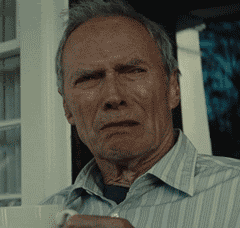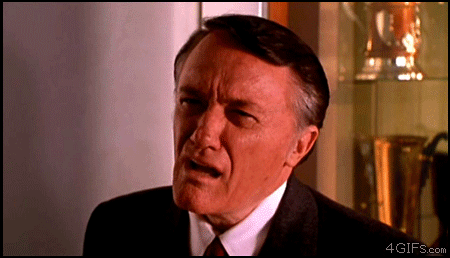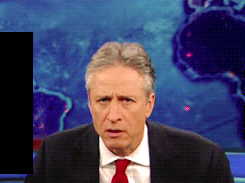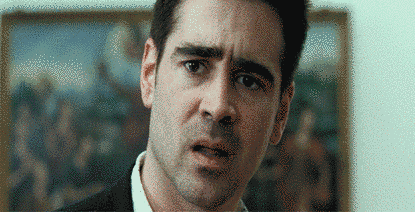I lost audio.....again.
Try hitting the "pause" button on lower left of presentation screen, then hit "play" button when it takes you back to the HHS blue screen. This has worked for me both times I lost audio, and I was only off-line for a minute or less both times.
@OneWaySurvival,
Thanks for the information on how to reconnect to hear the meeting. Was this instruction as to how to reconnect if audio is lost provided by the HHS as part of the webinar instructions?
When I followed One Way Survival's instructions to reconnect, I now have a rolling screen showing the speaker's testimony in written form. Has the rolling screen been available during the entire webinar? If no, does anyone know when (time) this screen became available during the meeting?