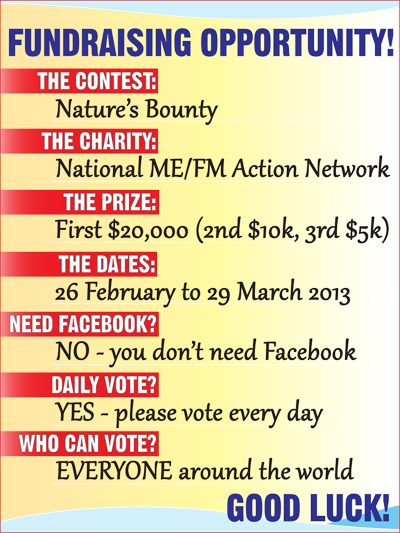View the Post on the Blog
View the Post on the Blogby Sasha
Image by www.facebook.com/MEAwarenessPics
The first thing to say about this: you don’t need Facebook!
The second thing: you don’t have to be in Canada to vote!
The third thing... well, time to give you the details...
Nature’s Bounty, a long-established manufacturer of vitamins and food supplements, is running an online voting contest for Canadian charities. The National ME/FM Action Network has entered.
The Action Network is probably best-known internationally for spearheading the development of the Canadian Consensus Criteria.
It’s hard to overstate the importance of rigorous diagnostic criteria in this disease: we all owe the Action Network a debt for this contribution to diagnosis and research. The Network also hosted the 2011 IACFS/ME Conference in Ottawa. But as well as these international achievements, for the past twenty years the Action Network has supported patients through advocacy, education, information, and promoting research. It’s the main charity for the 750,000 people in Canada with ME or FM.
So it’s well worth supporting the Action Network in the contest. The top three winners will get $20,000, $10,000 and $5,000 respectively. Of the remaining charities, three will be chosen at random to each win $5,000. US dollars and Canadian dollars are worth the same: $20,000 is about £13,000 or 15,000 Euros. That would be a considerable boost to any national ME/FM charity.
Voting opens on Tuesday, 26 February, and continues with one vote allowed per day until Friday, 29 March.
At the time of writing, voting instructions have not appeared but if you go to the Nature's Bounty contest webpage, all should become clear on the day.
There’s a big push behind the Action Network for this contest: a team of supporters has already been posting widely on the net to drum up support. Let’s help them win.
Got any questions? We’ve got a thread for that! The competition looks straightforward but the first post in this thread will be updated with instructions and help if any problems emerge.
Have you heard about other contests? Many, many small prize contests are announced in local papers, on the radio, and so on. If you notice any, please message helen41 so that she and the fundraising team can look into them. Every dollar helps!